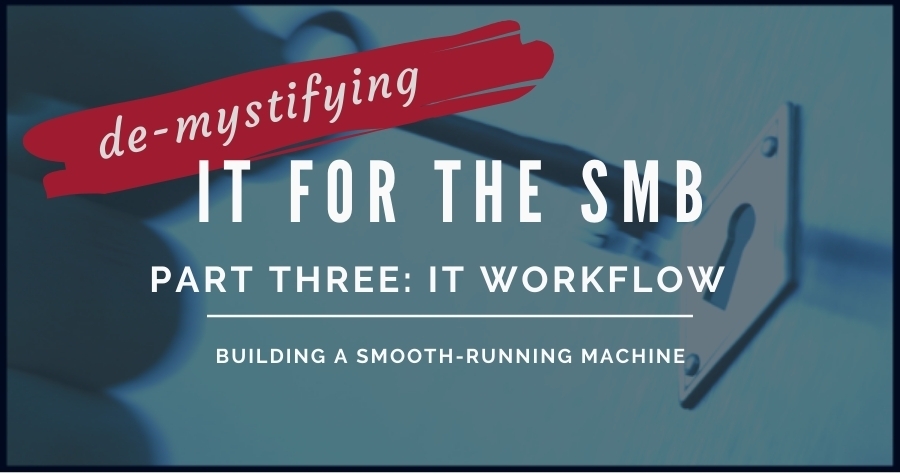In previous installments of this series, we talked about IT Maturity and our favorite model for SMB IT Management that leverages both in-house and outsourced IT resources. Today, we’ll discuss the IT management processes that create a smooth and collaborative relationship between your in-house team and your outsourced IT provider.
We already know that IT maturity comes from a complete grasp of the people, processes, and technology you need to keep your IT systems healthy over their useful life. Most young SMBs think first about what technology they need, then about who is going to help run it, but rarely do they consider the processes that link things together. The result of this neglect is disorganization, sparse documentation, and frazzled nerves that can defray rapidly when technical problems arise.
When we talk with our clients about IT best practices, most business leaders don’t realize that there ARE standard models for IT Service Management, or ITSM. There is a huge industry built around ITSM, and entire career paths for IT MBAs and senior IT engineers.
We’re not going to waste your time by going into too many details, but we think it’s important that you know where we’re coming from when we talk about IT Service Management processes. We apply these best practices to our internal systems and all of our clients, and we’ve built our services around them because they just work. You don’t have to be an enterprise-level organization in order to benefit from this wealth of knowledge about how to make an IT organization run efficiently and effectively.
Regardless of how you’ve organized your IT support, the four key pieces of the process that you need to know are all outlined here.
The Role of the Service Desk
The Service Desk is the nerve center of the IT operation, the hub of both proactive maintenance and responsive support. It’s the place where users report issues, the Service Desk team creates tickets and performs triage to determine priority levels. Resources are assigned to troubleshoot the issue; tickets are tracked and updated as the technician works the issue until it is ultimately resolved.
Sounds simple, right? Hardly. The Service Desk is an energetic place where all of these things are happening simultaneously. You’ve got incoming calls and emails, you’re talking with people who may be upset or frustrated, you have to investigate the issue often without any knowledge about what’s happening—only that something isn’t working correctly on the user’s side. You need to think on your feet while maintaining clear communication with both internal IT personnel and the end users.
If you’re a one-person IT department in an SMB environment, ALL of those roles fall to you, and it can be exhausting. Somewhere out there, a frazzled IT manager is slowly nodding their head.
Our Service Desk is designed to take the load off of internal IT departments so they can simplify their work lives and focus on the aspects of their job that they want to give their focus. Many of our clients outsource their Service Desk function to us so that users contact us directly when they need assistance. Depending on the arrangements we have with the client, our Service Desk Technicians may work the issue or it may be assigned to in-house resources to resolve. Having someone else on that front line can be helpful for reducing the frazzle and creating some organizational processes that greatly improve the everyday work experience for your team.
The Importance of Ticket Management
So how do those organizational systems work? How do you document tickets and coordinate tasks so that in-house and outsourced IT resources work collaboratively without important things slipping through the cracks? A Ticket Management system is the linchpin to success.
Many SMBs use an Excel spreadsheet or Google Doc to track service tickets, with varying degrees of success. Some don’t even get that far and have a makeshift post-it-note filing system layered on their desk. For those who’ve always struggled with organization, a proper Ticket Management application is a game-changer. It gives the IT staff a way to track tickets, document progress, and easily assign/escalate issues to other resources. Ticketing system reports can help to identify root causes for systemic issues, and Management gains visibility in how resources are being used.
Factoid: ITSM guidelines use the word “issue” to describe a single incident, and “problem” to describe an underlying systemic cause.
That said, ticketing systems are complex and take some specific expertise to set up so that they work well and don’t become a greater administrative burden than the original problem you were trying to solve in the first place. We use ConnectWise ticketing with all of our clients, and already have everything configured how we know it works best from experience. With new and existing clients, we’re happy to just work the tickets on our end, but if your team also needs to work tickets we can provision a dedicated Service Board for your organization. This way both in-house and outsourced IT staff can be assigned tickets, allowing easy transfer or escalation of tickets as needed. Everything is documented within the ticket, so nobody is left in the dark wondering what happened.
Documentation & Password Management
Documentation is a major area where less mature IT organizations fall apart. How many SMBs have one person who knows the systems backwards and forwards? Who knows where all the bodies are buried – that is, what unusual customization took place and why? If all of your knowledge resides with one person and you don’t have good documentation, what do you do if that person gets sick and can’t come into the office, or worse?
Sometimes it’s not just one person, but a team of people who have developed some cumulative knowledge about bits and pieces of a system. Collectively, everyone knows their piece, but if there is sudden turnover in one or more personnel, you’re at risk of losing all of that tribal knowledge.
Alongside your ticketing system, you should have a documentation knowledgebase. Maybe it resides within the same application, but often it will be elsewhere. At a bare minimum, you should have a secure portal where key personnel can get to the information they need, when they need it. Clear documentation is essential to efficient troubleshooting. We use ITGlue to organize and safely store client information, and PassPortal as a secure password safe where both we and the client can securely maintain passwords.
Developing and maintaining documentation is often deferred as a low-priority issue until it’s too late, and memories fade or systems fail in the interim and then you don’t know how to get back to where you started. Documentation should always be updated as soon as changes are made – for the sake of your IT partner as for the sanity of your team responsible for maintaining your IT assets.
Proactive Maintenance
Thus far, we’ve talked about ticketing systems as a place for tracking responsive “break/fix” issues, but the other side of the coin is proactive maintenance. These are tasks that you can plan for ahead of time like clockwork – updating software, running backups, moving data off drives as they become too full. You know these tasks are coming down the pipe, but sadly they often get bumped down the priority list and if you defer them for too long, you could pay an expensive price.
As a specific side note here about an issue that we see particularly affects SMBs: It’s important to remember that cloud-based systems still need maintenance. When you don’t see hardware sitting in your office, it can be easy to let maintenance slide on your cloud-based systems. Remember, “out of sight” should not become “out of mind.”
With a ticketing system, you can schedule out recurring tasks so that they don’t fall off your radar. We all know that a month or even a year can go by in a blink of an eye. Many of our clients who have trouble keeping up with routine maintenance choose one of our SRP plans to keep tabs on these things with regular reporting so you can see what needs to be done. SRP Complete even includes scheduled support where we take care of them for you.
Keeping up with proactive maintenance on your IT systems is just like keeping up with regular oil changes on your car. It’s an investment that prevents a lot of bigger and more expensive problems later on.
In conclusion, SMBs actually have a lot that they can do to improve their IT processes, and they don’t need to have Fortune 5000 budgets to do it. Remember our big picture of the three parts of IT management that work together: people, processes, and technologies. Once you’ve got the right team of people, and have thought through your processes, you’re ready to look at improving and upgrading the technologies to unleash the full potential of your business. We’ll be addressing those important technology questions in part 4, and in the meantime we’re standing by to help with that when you are ready.